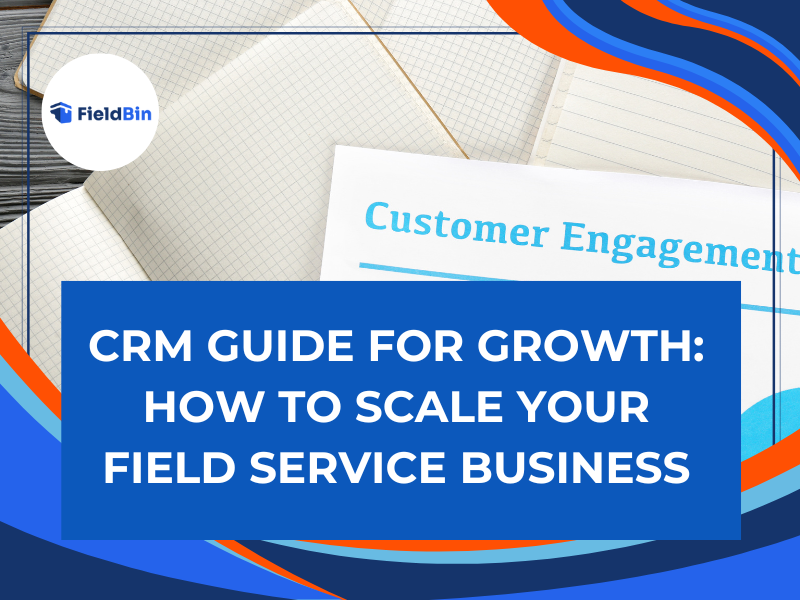Running a growing field service business is no joke. You’re always trying to stay on top of customer information, appointment times, and your workers’ locations, and making sure your service is top-notch. It’s a lot to handle, and it can get pretty stressful. Believe me, I’ve been there!
I remember the days of scrambling through paper schedules, struggling to track technician locations, and getting calls from frustrated customers who felt forgotten. It was a constant battle to keep everything running smoothly.
But then I found Fieldbin, a tool designed for field service businesses like yours. And let me tell you, it was a game-changer! In essence, everything got so much easier. For instance, imagine having one place to easily manage customer info, past service calls, and future appointments. Moreover, picture dispatching your technicians to the right places at the right times, and keeping an eye on their progress in real time. Finally, imagine being able to address customer needs before they even have to ask.
That’s the power of Fieldbin.
This guide is my way of helping you unlock that power for your own business. I’ll walk you through the features you need, show you how Fieldbin can simplify your operations, and empower you to deliver the best service possible to your customers.
Running a field service business is no walk in the park, but with the right tools and strategies, it doesn’t have to be a nightmare. So, let’s explore Fieldbin and discover how it can transform your business into a well-oiled machine.

Why Your Field Service Business Needs a CRM Guide
Let’s be real – running a field service business without a Customer Relationship Management (CRM) is like trying to build a house without a blueprint. It’s a recipe for disaster. I’ve seen it many times in my work with field service companies here in Myrtle Beach, South Carolina. It’s totally normal for small businesses to start out using paper forms and spreadsheets, but as they grow, however, these manual processes become a real pain.
I was talking to a local plumbing company the other day, and they were struggling to keep up with customers. They were always losing track of appointments and having to reschedule, which frustrated everyone. But after they got a CRM, things got a whole lot better. They could easily schedule appointments, track what customers were saying, and even send automatic reminders.
And it’s not just them! Field Service News found that 81% of field service companies have trouble managing and scheduling work, and a CRM can fix that. A survey by Field Technologies Online also showed that almost half of field service businesses want to improve communication and teamwork, which is another thing a CRM is great at.
How a Field Service CRM Can Revolutionize Your Business
So, what exactly does a field service CRM do? Think of it as a central hub for everything your business needs. A CRM helps you stay organized and get things done, allowing you to:
- Scrap the paperwork: A CRM keeps all your customer info, job history, and appointments in one place. This means you’ll make more sales. Nucleus Research even says that CRM can boost sales productivity by an average of 14.6%.
- Remember every conversation: Your CRM logs every call, email, and text so you have a complete history of your relationship with each client. This personal touch is important because Salesforce found that 73% of customers want companies to understand their individual needs.
- Get scheduling and dispatching right: Your CRM figures out the best routes and makes sure the right technician gets to the job every time. This helps you make more money. Strategies for Growth found that field service companies using CRM saw an average 11% jump in field service income.
- Make communication easy: Keep everyone in the loop with real-time updates, automatic reminders, and a central place to talk. This makes everyone happier and more productive. Salesforce discovered that 86% of executives and employees think poor communication and collaboration are the main reasons workplaces fail.
Real-World Proof:
BAE Systems, a big company in defense, security, and aerospace, started using a CRM and saw customer response time drop by 30%. The result? Happier customers and a better reputation. (Source: Expert Market)

Key Features in a Field Service CRM Software Guide
If you’re running a field service business, you know how hectic things can get. Keeping track of technicians, work orders, inventory, and customers is a constant balancing act. In fact, I’ve seen it personally how the right CRM guide can truly transform a field service business. It’s like having a mobile headquarters that streamlines your entire operation and keeps everyone connected. After all, 81% of service decision-makers say managing field service is a top priority, and the right CRM is the key to doing it well.
Essential CRM Features for Streamlined Field Service
Here’s what to look for in a field service CRM:
- Automated Service Reminders: Ever had a customer completely forget about their appointment? It happens, and it’s not fun for anyone. Therefore, Fieldbin’s automated reminders, sent through email and text, keep your customers in the loop about upcoming appointments, confirmations, and any changes. Customers can even easily confirm or change their appointments, which takes a load off your plate.
Enhancing Customer Communication and Engagement
- Two-Way Texting: Need to quickly touch base with a customer or let them know when the technician is on the way? Fieldbin’s two-way texting lets you chat in real time, and everything gets saved in the customer’s profile. It’s a personal touch that makes a big difference.
- Digital Estimates and Signatures: Scrap the paperwork hassle! Instead, with Fieldbin, you can send detailed estimates through email or text and get those e-signatures with a few clicks. You’ll get a ping when the customer signs off, so you can schedule the job without missing a beat.
- On My Way Messages: We’ve all been there, waiting around for a service person who’s running late. Fortunately, Fieldbin’s “On My Way” messages let your customers know exactly when the technician is heading over, giving them peace of mind and saving you from those “Where are you?” calls.
- Review Requests: Want to spread the word about your awesome service? Then, Fieldbin automatically asks your customers for reviews after a job is done. This is a great way to get more positive feedback online and attract new customers.
The Bottom Line: Happy Customers, Successful Business
Bottom line? It’s simple: Happy customers are loyal customers. When you keep them informed, respond to their questions quickly, and make the whole process easy, you’re building trust and goodwill. Ultimately, that’s the kind of thing that keeps people coming back for more.

How to Optimize Your Field Service CRM Software
Congrats! You’ve found the perfect CRM to boost your field service business. In my experience, the right CRM can be a real difference-maker for companies facing similar challenges to yours. It’s like having an extra teammate who handles all the customer details, so you can focus on providing top-notch service.
Now, let’s turn that investment into results. Remember, using a CRM isn’t just about fancy new software; it’s about making your business run smoother and keeping your customers happy.
CRM Implementation Guide: Step-by-Step to Success
Before diving headfirst into your new CRM, let’s plan your approach. Trust me, a little planning goes a long way. I’ve seen many businesses rush into CRM implementation only to face unexpected hurdles. A smooth transition needs a clear step-by-step plan.
- Moving Your Data: Transferring your customer information might seem daunting, but don’t worry! With a well-organized plan, and maybe a little help from a pro (no shame in asking for a hand!), you can easily move your data to its new home.
- Training Your Team: Your CRM is powerful, but only if your team knows how to use it. Invest in training – think interactive workshops or online tutorials to keep things fun. I can’t overstate how important this is. When everyone on your team feels confident using the CRM, it’ll be way easier to adopt and see results.
- Fine-Tuning Your Processes: Your CRM should work with how you already do things, not against it. Take a look at your current processes and make adjustments where needed to guarantee the smoothest possible experience for both your team and your customers. A little tweaking now can save you a ton of hassle later.
CRM Best Practices Guide: Building Stronger Customer Relationships
Your CRM is more than just a digital filing cabinet; it’s the core of how you connect with your customers. Let’s check out some best practices I’ve seen work well for building lasting relationships and delivering awesome service:
- Personal Touch: Customers love to feel valued. Think about the brands you’re loyal to; chances are, they make you feel seen and understood. According to Accenture, 91% of consumers are more likely to choose brands that offer deals and suggestions tailored to their needs. So, get to know your customers, group them based on similar needs, and personalize your communication with them.
- Communication is Key: Keep the conversation going with targeted emails, personalized offers, and prompt follow-ups. Consistent communication builds trust and loyalty, just like any good relationship.
- Listen and Learn: Actively encourage customers to share their experiences, both good and bad. Use their feedback to continually improve your services. Your customers are your best source of insights.
- Be Proactive: Don’t wait for problems to pop up. Anticipate customer needs and address them head-on. This kind of proactive support can make a huge difference and can even reduce the number of calls you get.
Tracking CRM Success: A Guide to Measuring ROI
Measuring your CRM’s return on investment (ROI) is important to prove its value. I’ve seen businesses positively impact their bottom line with the right CRM strategy. Keep an eye on these key factors:
- Customer Satisfaction: Pay close attention to customer feedback, surveys, and ratings. Remember, happy customers are your biggest fans and can lead to more referrals.
- Service Efficiency: Track response times, resolution rates, and the need for repeat visits. A well-utilized CRM can often lead to smoother scheduling and better resource management, which means happier customers and less downtime for your team. This directly translates to cost savings and increased productivity.
- Growing Your Revenue: Analyze sales numbers, how much each customer is worth over time, and opportunities to sell them additional services. CRMs can be super helpful for sales teams, helping them improve productivity and forecast accuracy.
FAQs: Your Field Service CRM Guide
- “How can I make sure my transition to a new CRM is smooth?” The keys to a successful transition are a solid plan, prioritizing data migration and team training, and not being afraid to ask for expert help if you need it.
- “What’s the best way to get my team on board with the CRM?” Invest in training, offer ongoing support, and make the learning process fun and engaging. Remember, a motivated team is a productive team.
- “What should I be tracking to know if my CRM is really making a difference?” Focus on customer satisfaction, service efficiency, and revenue growth. These factors will give you a clear picture of how your CRM is impacting your business. Don’t get overwhelmed by all the data; start with the basics and gradually refine your tracking as you go.
Remember, your CRM is more than just a tool; it’s an ongoing journey. Embrace it, constantly refine your strategies, and watch your field service business grow and expand! It’s a bit like gardening: with consistent care and attention, you’ll see the fruits of your labor for years to come.
Wrapping it Up: Your Field Service Business, Ready to Grow with CRM
There you have it – we have explored how a CRM guide can transform your field service business. I know from experience that the right CRM guide can be a real difference-maker for companies facing similar challenges to yours. It’s like gaining an extra teammate who handles all the customer details, so you are free to focus on providing great service.
Remember, a CRM is not just software; it is an investment in your growth and customer happiness. I once worked with a plumbing company that struggled to keep up with requests and scheduling. Implementing a CRM helped them organize, improve response times, and grow their business by 20% in one year.
From building relationships and streamlining operations to boosting sales and making decisions, a field service CRM can be a game-changer. By implementing the right system, following the best practices we have discussed, and tracking your results, you will be well on your way to growth and outperforming your competitors.
The Next Step in Your CRM Guide
So, what are you waiting for? It’s time to take the next step! Check out the various CRMs that can help your business, find the perfect one for your business, and start your journey. Let this CRM guide be your roadmap as you revamp your field service operations and give your customers those exceptional experiences they deserve. With the right tools and strategies, your field service business can reach new heights.
Your business’s future starts now!