In the construction industry, winning bids is important for keeping your business growing. As a contractor, you know the challenges that come with creating bids that are both accurate and competitive. I remember my early days, spending late nights poring over spreadsheets, double-checking every detail. With margins often tight, even a small mistake can cost you a contract. I once lost a project because of a miscalculation that threw off my entire bid—a mistake that still stings when I think about it. But there are ways to improve your chances. Estimating software for contractors offers tools that can help you increase your bid success rate and grow your business.
In this guide, I want to share five ways estimating software can enhance your bidding process, helping you move from just competing to actually winning more projects. This technology tackles common issues you’ve likely faced—whether it’s dealing with estimated inaccuracies or the hassle of manual bidding. From my own experience, making the switch to estimating software for contractors made a significant difference. It not only saved me time but also gave me the confidence that my bids were solid and competitive. By the end of this guide, I hope you’ll see how adopting estimating software can benefit your business, just as it did for mine.
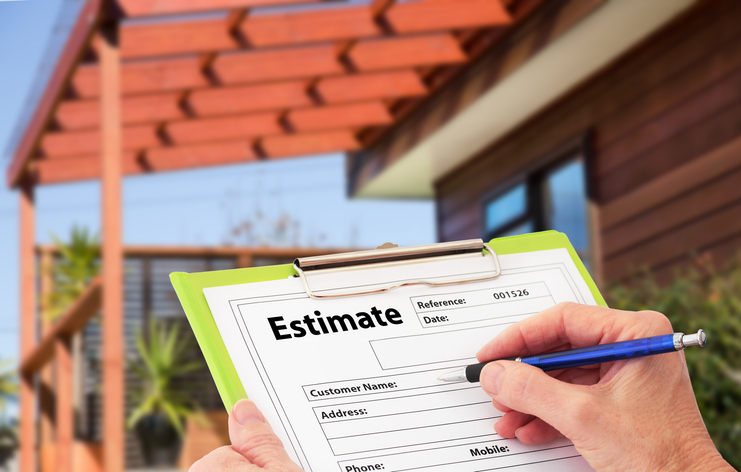
Improving Accuracy in Estimates
As a contractor, you understand how important accurate estimates are for winning bids and maintaining profitability. If you underestimate a project, you might end up losing money or needing to cut corners. If you overestimate, you could lose the job to a competitor. Finding the right balance is challenging, especially when relying on manual methods that are prone to mistakes.
This is where estimating software comes in. It uses up-to-date data and practical tools to help you create estimates that are both competitive and realistic.
How Estimating Software for Contractors Enhances Precision
Here is how you can use estimating software to create more accurate bids:
Input Project Data:
- Start by entering all the details of the project, including the scope of work, materials, labor, and equipment needs. The more specific you are, the more accurate your estimate will be.
Access Cost Databases:
- The software connects to cost databases that are regularly updated with the latest prices for materials, labor, and equipment in your area. This ensures your estimates reflect current market conditions.
- If You Encounter Issues: If you have trouble accessing the cost database, check your internet connection and the software settings. If the issue persists, reaching out to customer support might be necessary.
Use Automated Adjustments:
- The software automatically adjusts costs based on factors like regional price differences, material availability, and seasonal labor rates. This helps prevent errors that can happen when making manual adjustments.
- If Adjustments Seem Off: If the software is not making the adjustments you expect, check the regional settings. Incorrect settings could lead to outdated or irrelevant cost data being used.
Apply Digital Takeoff Tools:
- Use digital takeoff tools to measure dimensions directly from your blueprints. The software then converts these measurements into material and labor requirements, reducing the risk of mistakes that can occur with manual takeoffs.
- If the Tool Is Not Working: If you encounter issues with the digital takeoff tool, it could be due to the file format of your blueprints. Ensure they are in a supported format like PDF or DWG. If there are compatibility issues, try converting the file or consult the software’s documentation.
Compile and Review the Estimate:
- Once you have entered all the data, the software compiles an estimate. Review this to make sure it covers all aspects of the project, with clear line items for each cost.
- If the Estimate Does Not Compile: If the estimate fails to compile or shows an error, it might be due to incomplete or inconsistent data. Double-check everything to ensure accuracy and completeness. If errors like “Data Incomplete” or “Calculation Error” appear, the software might need more information, or there could be a mismatch in the data.
Quick Tips:
- Keep Databases Updated: Regularly update your software’s cost databases to ensure your estimates are based on the latest data.
- Use Templates: Take advantage of the software’s templates for different types of projects to save time and maintain consistency.
- Double-Check Key Data: Before finalizing your estimate, review key details like material quantities and labor rates to ensure accuracy.

Streamlining the Bidding Process
Manual bidding processes present several challenges. Gathering material costs, calculating labor hours, preparing bid documents, and ensuring compliance with project specifications consume considerable time. These tasks can slow you down and limit the number of bids you can submit, reducing your chances of securing projects. In a competitive market, both speed and accuracy are crucial.
You may have experienced losing a project because your bid preparation took too long. Estimating software addresses these issues by streamlining each step of the bidding process, allowing you to work more efficiently.
How Estimating Software for Contractors Speeds Up Bidding
Estimating software offers features that help you get bids out faster, without compromising accuracy:
Automate Data Input:
Estimating software for contractors stores information such as material costs, labor rates, and equipment fees, applying it directly to your estimates. This saves time and ensures consistency across your bids, so you do not have to re-enter data for each bid. Construction Software Technology provides insights into how automation impacts efficiency.
Use Pre-built Templates:
Whether you are working on a residential renovation or a commercial build, estimating software includes templates designed for various project types. These templates let you create estimates tailored to each job’s needs.
Step-by-Step Instructions for Using Templates:
- Open the template library in your estimating software.
- Choose the template that matches your project type, whether residential, commercial, or other.
- Enter your project details, including material quantities, labor hours, and overhead costs.
- Review the template to ensure it aligns with the project’s requirements and your company’s standards.
- Save the customized template for future projects with similar needs.
For more on using templates effectively, check out this Construction Industry Blog.
Integrate with Other Tools:
Estimating software for contractors integrates with other tools you use, such as project management and accounting software. This integration creates a smooth workflow from bid creation to project execution, keeping data consistent across platforms.
Step-by-Step Instructions for Integration:
- Identify the project management and accounting tools you use.
- Access the integration settings in your estimating software and select the tools you want to connect.
- Follow the prompts to link these platforms.
- Test the integration with a sample bid to ensure data syncs correctly between your software and other tools.
- Adjust settings as needed to maintain smooth operation.
Learn more about the benefits of software integration from this Construction Tech Review.
Streamline Data Entry:
Automating and integrating data entry tasks with estimating software reduces the time spent on repetitive work, allowing you to focus on the unique details of each project.
Productivity Benefits for Contractors
Using estimating software for contractors to streamline your bidding process frees up time that can be redirected to other important areas of your business. Here are some ways to make the most of the time saved:
- On-Site Quality Control: Spend more time on-site to ensure the work meets your standards and address any issues as they arise.
- Business Development: Use the extra time to find new clients and expand your business. For tips on effective business development strategies, see Construction Business Owner.
- Client Relations: Improve communication with your clients by providing timely updates and addressing their concerns promptly. Client Relationship Management in Construction offers additional insights.
For example, a contracting firm that used to spend three days preparing a bid now completes the process in less than a day thanks to their estimating software. This increase in efficiency allows them to submit more bids, improving their chances of winning new contracts.

Enhancing Bid Competitiveness using Estimating Software for Contractors
For a general contractor running a small construction company, mastering competitive bidding is essential for winning contracts. In the construction industry, being competitive means more than offering the lowest price. It involves delivering value while maintaining profit margins. Estimating software for contractors helps refine bids and stay ahead of the competition.
Using Software for Market Analysis and Competitive Bidding
Estimating software provides tools to analyze the market and enhance your bidding strategy. Here’s how to use these tools effectively:
Steps for Using Estimating Software for Contractors for Market Analysis:
- Gather Historical Data:
- Import your historical bid data into the software. Include details such as past project costs, bid outcomes, and adjustments made. This data serves as a benchmark for your current bids.
- Analyze Market Trends:
- Use the software to review current industry conditions. Examine changes in material costs, labor rates, and equipment prices. Adjust your bids based on this information. For a detailed overview of market trends, visit Construction Trends.
- Evaluate Competitor Pricing:
- Enter competitor pricing data into the software. The software will compare your bids with those of competitors, showing pricing trends and your market position. Learn more about competitor analysis at Construction Business Owner.
- Adjust Your Pricing Strategy:
- Refine your pricing strategy based on the analysis. If competitors frequently bid lower, use the software’s cost analysis tools to identify ways to reduce costs without compromising quality. This helps keep your bids competitive while protecting your margins. For tips on adjusting pricing strategies, refer to Construction Executive.
- Optimize Your Bid:
- Use the software’s cost analysis features to identify and eliminate unnecessary expenses. Ensure your bid is both competitive and profitable. For more on optimizing bids, see Construction Today.
Quick Tips for Effective Market Analysis:
- Update Data Regularly: Keep your data current to reflect the latest market conditions.
- Benchmark Against Competitors: Review bids from leading competitors to understand their strategies and find areas for improvement. Read more on benchmarking at Construction Business Daily.
- Manage Costs: Use the software to identify and reduce unnecessary expenses, enhancing your bid’s value. For cost management techniques, check out Construction Dive.
Success Stories of Increased Competitiveness
Consider a small contracting firm that struggled to compete with larger companies. After adopting estimating software for contractors, they gained access to crucial market data that was previously unavailable. This allowed them to adjust their bids effectively. Within six months, their bid success rate increased by 25%, while maintaining strong profit margins. For more success stories and insights, visit Construction Daily.
This example demonstrates how estimating software can improve competitive bidding. By following these steps and using the software’s features, you can enhance your bidding process and increase your chances of securing contracts. For additional information on using estimating software, check out Construction Software Insights.

Reducing Errors and Minimizing Risk
Errors in bidding can have serious consequences. For a general contractor with 15 years of experience who owns a small construction company with 10 employees, even minor mistakes—such as missing material costs, miscalculating labor rates, or missing deadlines—can affect profitability and competitiveness. Accuracy is essential in construction, and preventing errors is vital for success.
How Estimating Software for Contractors Minimizes Errors
Estimating software helps reduce the risks associated with manual bidding by automating tasks that are prone to errors. Here is how you can use this software effectively:
Steps to Minimize Errors with Estimating Software for Contractors:
- Use Built-In Validation Tools:
- The software includes tools that check for common errors, such as missing data or inconsistent calculations. Use these tools before submitting your bid to ensure accuracy.
- Standardize Your Bidding Process:
- Apply consistent templates and pre-set formulas for all projects. This helps ensure you include all necessary information and reduces the chance of errors.
- Enable Error-Checking Features:
- Turn on automated alerts for missing information or discrepancies. These notifications help you identify potential issues early so you can address them before finalizing your bids.
- Keep Software Updated:
- Regularly update the software to benefit from the latest features and improvements. Keeping the software current ensures you are using the best tools for managing errors.
Quick Tips for Reducing Errors:
- Review Bids Thoroughly: Double-check bids before submission to catch any issues that the software might not identify.
- Train Your Team: Ensure your team is well-trained in using the software to avoid errors and improve efficiency.
- Use Consistent Templates: Apply standard templates to ensure accuracy and consistency in all your bids.
Long-Term Financial Benefits of Error Reduction
Reducing errors not only saves money but also provides long-term financial benefits. Accurate bids enhance your reputation for reliability and professionalism, leading to more repeat business and client referrals.
For example, a contracting firm that often faced cost overruns due to estimation errors began using estimating software for contractors. Within a year, they reduced cost overruns by 20%, which improved profitability and client satisfaction. This success led to more contracts and increased revenue.
For further information on reducing bidding errors, check out these resources:
- Construction Dive’s Insights on Minimizing Bidding Errors
- The Balance Small Business Guide to Estimating Errors in Construction

Providing Better Insights and Data-Driven Decisions
In construction, using data effectively is important for making informed decisions. Data helps you understand market trends, refine strategies, and adjust bids. For a contractor, leveraging data can enhance the bidding process and increase your chances of winning projects.
How Estimating Software for Contractors Provides Actionable Insights
Estimating software is not just a tool for generating bids; it also offers valuable insights for decision-making. Here’s how to utilize these features:
Steps to Use Estimating Software for Contractors for Better Insights:
- Track Key Metrics:
- Monitor the ratio of winning bids to the total bids submitted.
- Assess profit margins for different projects.
- Evaluate the efficiency of labor and material use.
- Identify Trends:
- Review past project data to identify patterns in successful projects.
- Determine if certain regions or locations result in better outcomes.
- Conduct What-If Analyses:
- Use the software to explore various bidding strategies and their potential results.
- Modify your approach according to the insights gained from these analyses.
- Refine Your Bidding Strategy:
- Concentrate on projects and locations with a history of success.
- Use data to improve strategies in areas where you encounter challenges.
Tips for Using Data to Improve Bid Success Rate:
- Continuously monitor key data.
- Adjust labor estimates based on data.
- Focus on project types and locations with higher success rates.
Using Data to Track and Improve Bid Success Rate
Estimating software for contractors enables you to track bidding performance over time, helping identify areas for improvement and adjust strategies accordingly.
For example, a contracting firm that used estimating software found that adjusting labor estimates for tight deadlines improved their bid success rate. Data revealed that their previous estimates were too high, leading to cost overruns. Correcting these estimates resulted in better bid success and increased profitability.
For more information on using data in construction, consider these resources:
- Forbes on Data-Driven Decision Making in Construction
- Construction Executive’s Guide to Data Analytics
Integrating estimating software for contractors into your bidding process provides valuable data to enhance decisions, minimize errors, and improve bid success. This approach supports your goal of using technology to boost accuracy and secure more projects.
Conclusion
Winning more bids is not just about putting in longer hours—it is about working smarter. When my firm started using estimating software for contractors, we saw noticeable improvements right away. The software made our estimates more accurate, streamlined our workflow, and reduced errors.
Integrating this technology into your business can make a real difference. For example, a small contracting firm we worked with had trouble with bid accuracy and frequent mistakes. After they began using estimating software, they achieved better precision and saw an increase in their bid success rate. This improvement helped them secure more projects in a competitive market.
Estimating software for contractors helps you stay ahead of the competition. Whether you operate a small firm looking to grow or a larger company aiming to enhance profitability, this software can make your operations more efficient.
If you have not yet explored estimating software, now is a good time to start. The right tool can help you manage your bids more effectively, improve your success rate, and advance your business.
Curious about how estimating software can benefit you? Check out our recommended solutions to see how they can enhance your business. Sign up for a free trial today and start winning more bids.

